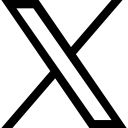EveryDollar Budgeting App Review

Are you trying to find the best budgeting app for you? Here's a review of EveryDollar including: best features, needs for improvement, and the cost.
What is the EveryDollar Budgeting App?
EveryDollar is a zero-based budgeting app designed by Dave Ramsey. It’s available on android, iOS, as well as the web. They offer a free version and a premium version with additional features. Watch the video below for a detailed review.
EveryDollar Cost
- Free version - $0 (with prompts to join the premium version)
- Premium Monthly - $17.99/month
- Premium Yearly - $79.00/year
- Free 14 day trial
Ratings
- Google Play rating: 4.5*
- Apple Store rating: 4.7*
✅ EveryDollar Review: Best Features
Free version
This is one of the few apps that has a completely free version. The downfall is that everything is manual. You must manually enter in every single transaction. You can use it for a basic budget and can rollover money from month to month inside of funds.
Funds
You can turn any category into a fund. You choose how much you want to save up and your money will roll over from one month to the next.
The piggy bank next to your category means it is a fund.
Paycheck Planning
This feature allows you to see how much money will be in your account at any given time during the month (aka when you might run out of money).
You can divide a monthly expense up into smaller spending. For example, rather than subtracting your entire grocery bill at the beginning of the month, you can subtract smaller amounts multiple times throughout the month. You choose the dates and it does the math for you.
You want to make sure you have the correct due dates entered in for each expense in order for it to be accurate.
Summary
Simple visual of where your money is going. The groups will automatically populate based on your budget (and any customizations you make).
Group Coaching
This is a unique feature available with the premium version. You can see the various options each month for group coaching and sign up for as many as you want.
❌ EveryDollar Review: Areas that Need Improvement
Manual categorization
It does not automatically categorize your transactions for you. This is intentional - because Dave wants you to know where every single dollar is going. I agree with this in theory, but it gets old after a while. There is an option for Fast Track categorization where it will suggest one category for you, but it is limited.
American Express
Many customers experience issues connecting with their American Express accounts. EveryDollar says you can try to get around that by turning off your Multi-Factor Authentication with your American Express account - if that is an option for you.
Limited Reports
There is no way to search or filter transactions. There are a few insights offered, but it is very limited.
🤔 My Overall Opinion on EveryDollar
It’s a great app if you’re just getting started and want to keep things simple. The free version is great for getting started.
The premium version has a few good features, but has a very high cost compared to what it offers. The lack of automation is huge for many people.
Other Budgeting Apps to Consider:
Categories: : BUDGETING APPS
 Brittany Flammer
Brittany Flammer